Step 1/3: Right-click the Folder you want to Cut/Copy and select the option Cut/Copy Step 2/3: Open the Target Folder (The Folder, where you want to paste your Folder) and Right Click Step 3/3: Select the option Paste and your Folder is posted
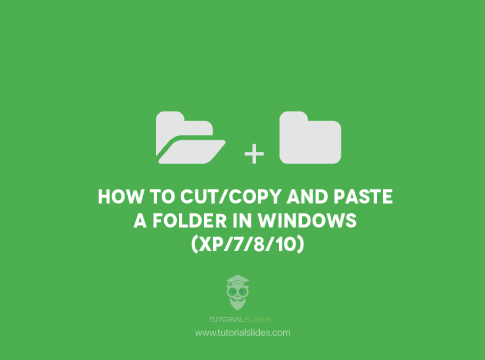
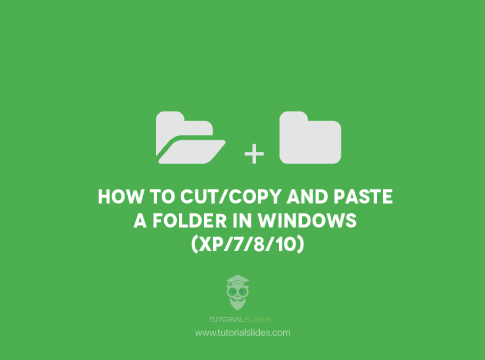
Step 1/3: Right-click the Folder you want to Cut/Copy and select the option Cut/Copy Step 2/3: Open the Target Folder (The Folder, where you want to paste your Folder) and Right Click Step 3/3: Select the option Paste and your Folder is posted