<!DOCTYPE html> <html> <head> <meta name="viewport" content="width=device-width, initial-scale=1"> <style> label { margin:0px 2px 4px 2px; padding: 1px; background-color: #eee; display: block; width: 50px; } .map-box { padding: 20px; background-color:red; } .map-box-active { padding: 20px; background-color:green; } </style> </head> <body> <form action="" method="get"> <label title="REQ13" id="REQ13"><input type="checkbox" value="checkbox" onchange="statecheck(‘REQ13’)" />AL</label> <label title="REQ14" id="REQ14"><input type="checkbox" value="checkbox" onchange="statecheck(‘REQ14’)" […]
Category: Javascript
How to switch between the visibility of two div elements using a single button with pure JavaScript?
Click the “Try it” button to toggle between hiding and showing the DIV element: Try it This is my DIV element. This is my DIV elemsssent. Note: The element will not take up any space when the display property is set to “none”.
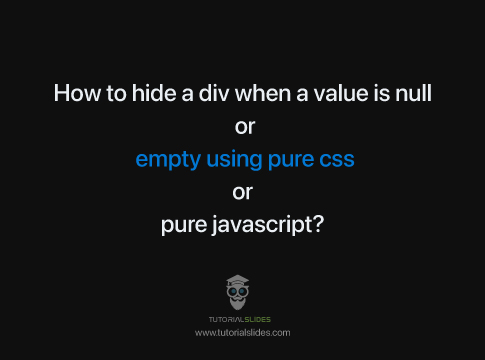
How to hide a div when a value is null or empty using pure css or pure javascript
A much cleaner approach is to just use CSS. The below style will hide divs which are emtpy. div:empty { display: none } Below code will hide the empty fields (including their labels) when the content is empty. This code will hide the email Heading with an empty value. Javascript code let empty = document.querySelectorAll(‘.row […]

