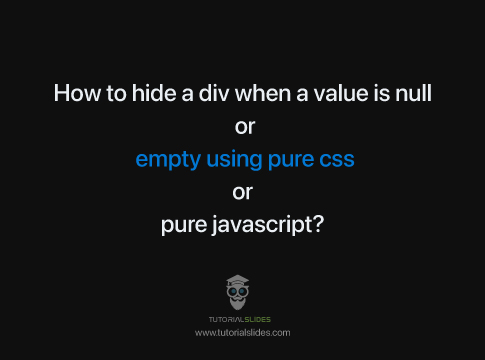A much cleaner approach is to just use CSS. The below style will hide divs which are emtpy.
div:empty { display: none }Below code will hide the empty fields (including their labels) when the content is empty. This code will hide the email Heading with an empty value.
Javascript code
let empty = document.querySelectorAll('.row > div');
empty.forEach(function(element) {
if (element.textContent === '') {
element.previousElementSibling.style.display = 'none';
element.style.display = 'none';
}
});HTML code
<div class="row">
<div class="col"><strong>Address</strong></div>
<div class="col-3">Beverly Hills 90210</div>
<div class="col"><strong>Phone</strong>:</div>
<div class="col-7">+1 1 11111111</div>
<div class="col"><strong>Email</strong>:</div>
<div class="col-8"></div>
</div>