How To Find Passwords of All Connected Wi-Fi Networks using CMD (Command Prompt).
Step 1. Open Command Prompt (CMD)
For, Windows XP : Click on Start > Click on Run > Type cmd
Windows 7 : Click on Start > Click on Search Bar > Type cmd
Windows 8 / 8.1 : Click on Windows Icon + R > Type cmd
Step 2. Open Command Prompt (CMD) and Type:
netsh wlan show profile
After Typing Press Enter.
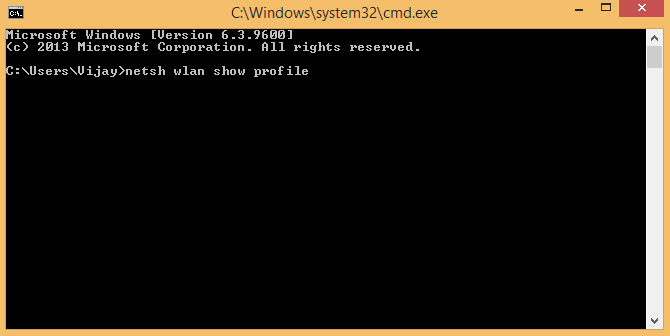
Step 3. Find All Wi-Fi User Profiles & Select the Wi-Fi User Profile
Here, We can find one user profile.
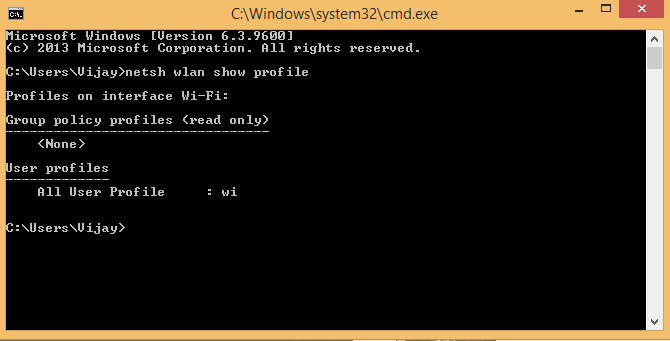
Step 4. Find Wi-Fi User Profile Password
To get the password for this profile. Type netsh wlan show profile wi key=clear
After typing, Press Enter
In Security Settings > Key Content is the password of selected User profile
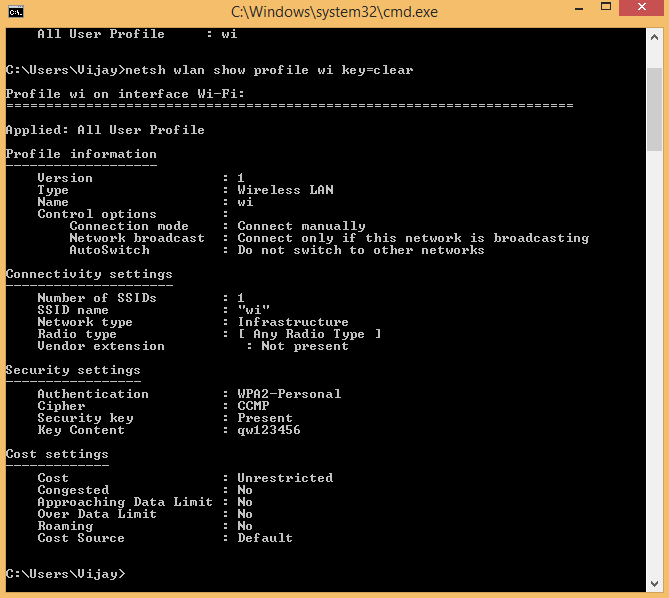



Good, It was really helpful
.