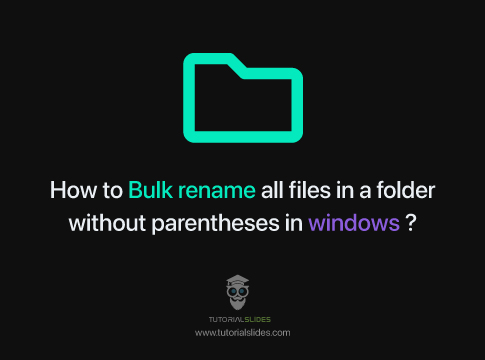Today, I am going to show you how to Bulk rename all the files in a folder without parentheses in windows?
What are parentheses?
A word or phrase inserted as an explanation for example, in writing usually marked off by brackets, dashes, or commas.
Consider your having a folder with 50 images with example name (Imgsaosioiom56562b262b2.jpg) And you want to shorten it down to just numbers (01.jpg, 02.jpg)
Final Result
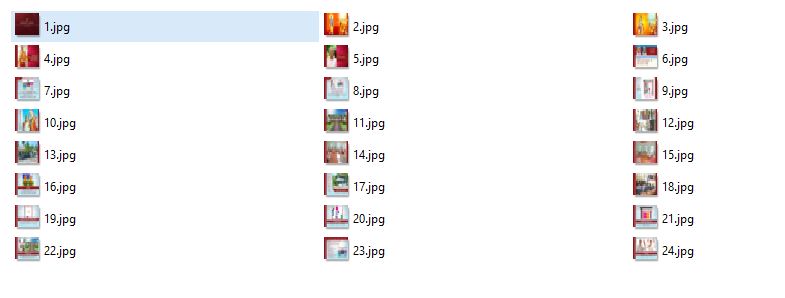
I have a folder of about 200 photos that I have to rename for work and they all have very long names which I would like to shorten down to just numbers (01, 02, 03, etc). I tried to do a batch rename but all it did was do 01 (1), 01 (2), 01 (3), etc. Is there any way to do a batch rename of a group of files so that they number in ascending order (ie 01, 02, 03, 04, etc)? Or is manually renaming each, individual file the only way?
Open Powershell
cd your path name
$i = 1
Get-ChildItem "*.jpg" | foreach-object {Rename-Item $_ "$($i.ToString('D1')).jpg"; $i++}