Today, I am going to show you how to get into the world of python. This tutorial is completely made for windows users.
Firstly, Let see what is Python?
- Python is a general-purpose and high-level programming language.
- You can use Python for developing desktop GUI applications, websites and web applications.
- Also, Python allows you to focus on the core functionality of the application by taking care of common programming tasks.
The Toughest part of python is the basic installations. The good news is people who are using shared Linux Cpanel Hosting servers for hosting there PHP or HTML websites, can also give a try for Python as it is currently supporting in Cpanel. In another tutorial, I will show you how to deploy your Python application on your Cpanel server.
How to Get started with Python?
First, we need to check whether we installed Python on our System or not?
- First, go to your desktop and click on the windows icon
- Then. Type cmd
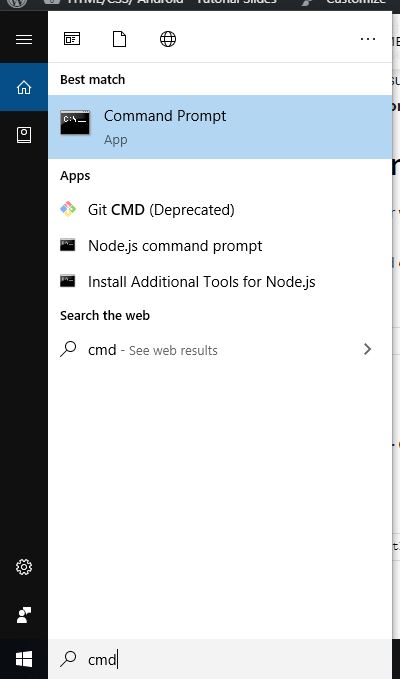
C:\Users\Your Name>
- Then copy below code Ctrl + C from here and paste by clicking the right mouse button.
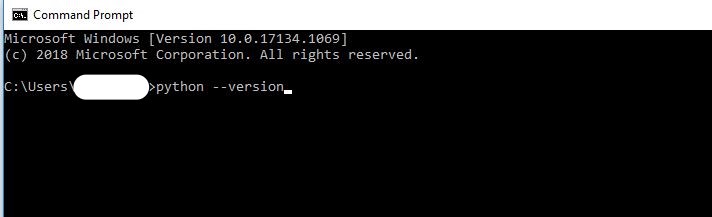
C:\Users\Your Name>python --version
If you find that you do not have python installed on your computer, then you can download it for free from the following website: https://www.python.org/
Steps to install python as given below:
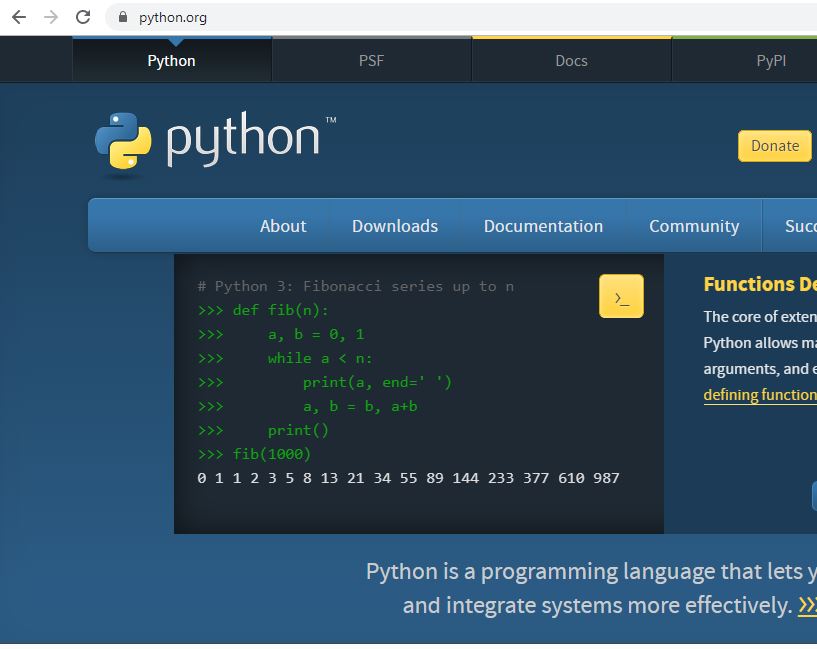
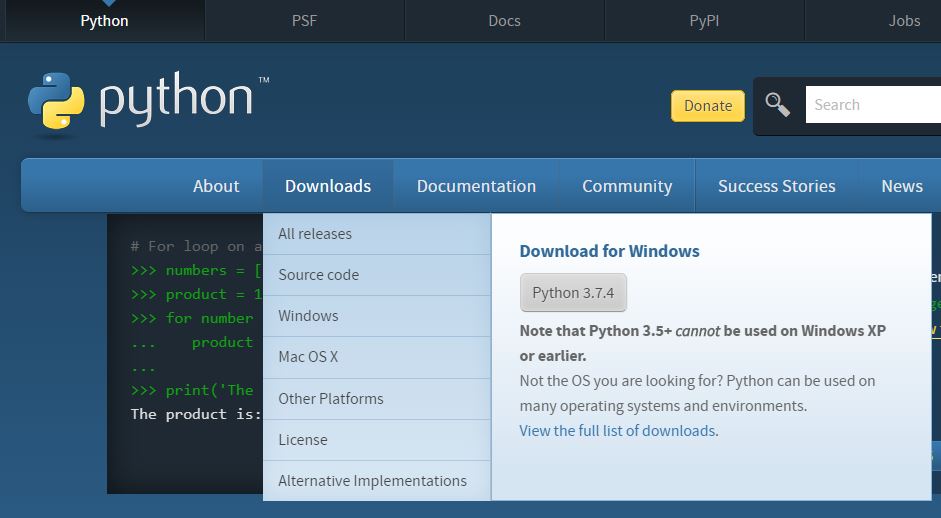
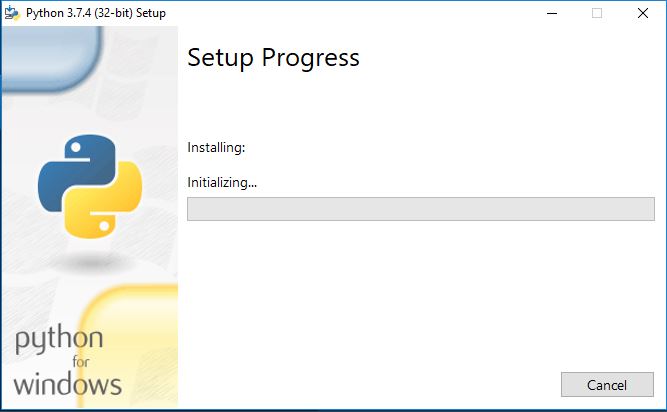
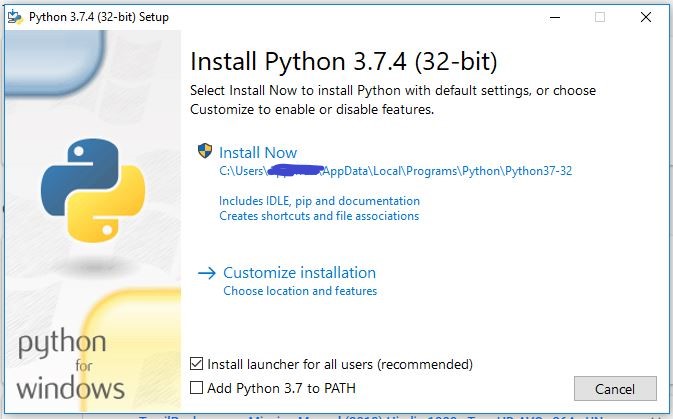
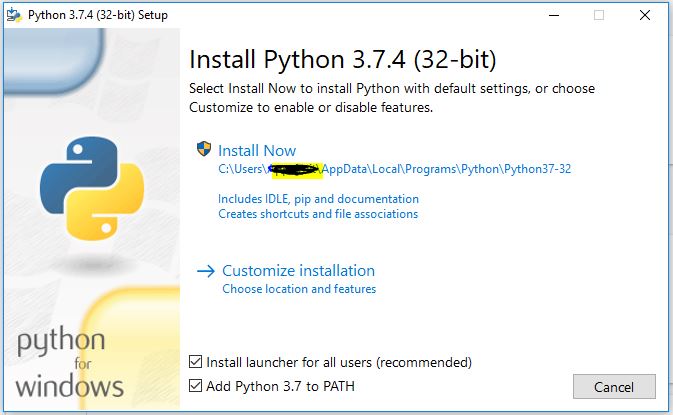
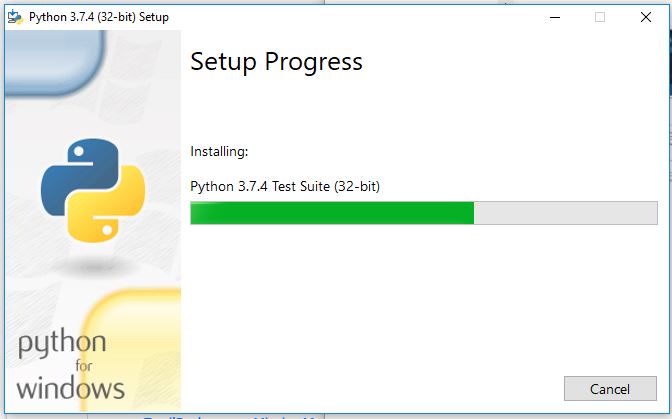
After installing Python:
Check whether python is installed properly or not. If Python is properly installed then.
C:\Users\Your Name>python --version
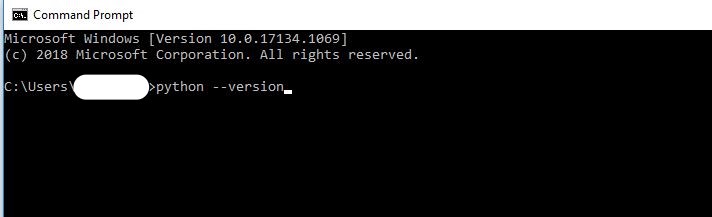
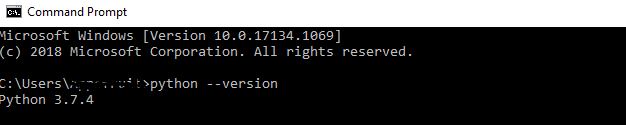
- Create a project folder where you want to set up your project.
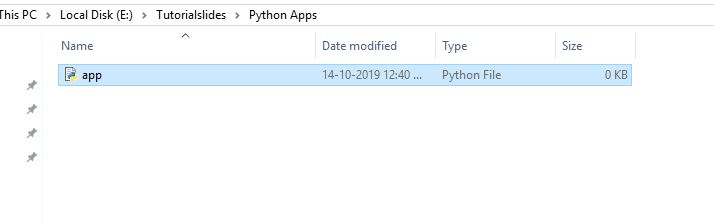
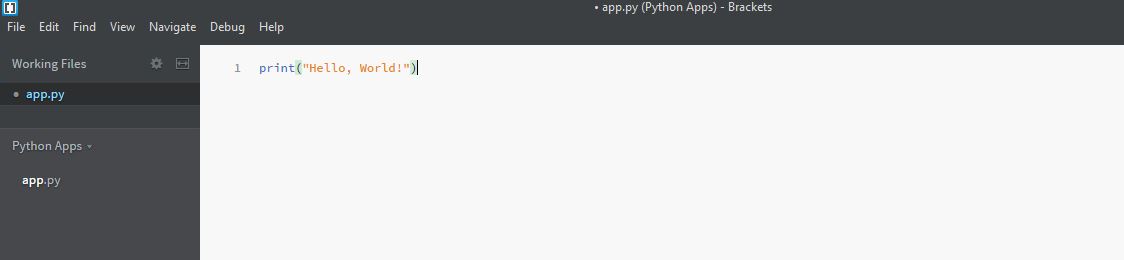
- Create a file name app.py
- Put below code in app.py
print("Hello, World!")
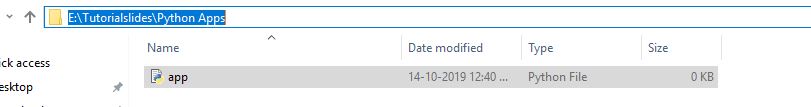
To run this code. First, go to Top full path Title bar
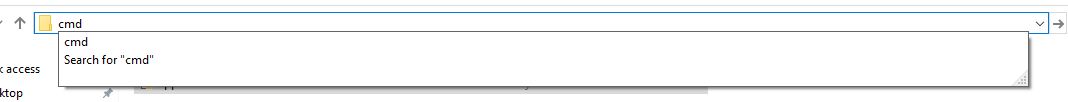
and Type cmd.
D:\Projects\firstapp>
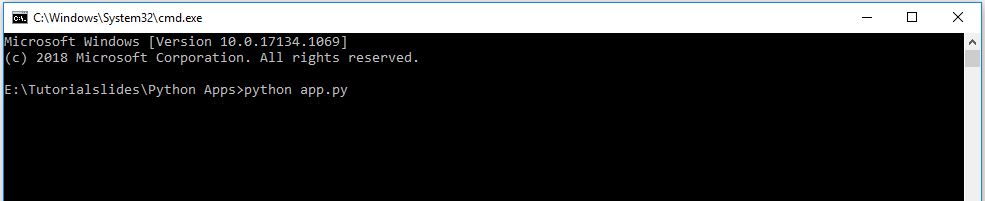
To run the code saved in the folder.
D:\Projects\firstapp> python app.py
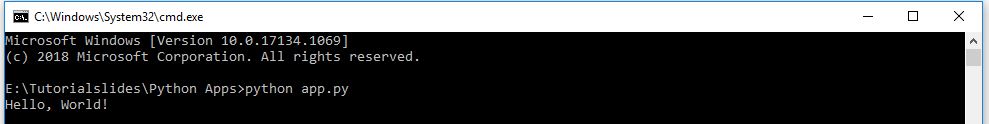
Here you run your first hello world application. In my next tutorial, I am going to show you How to install and create simple API using Flask Python 3.7 in windows 2019?


